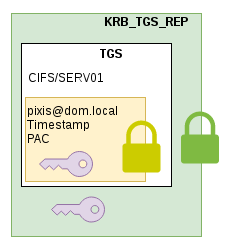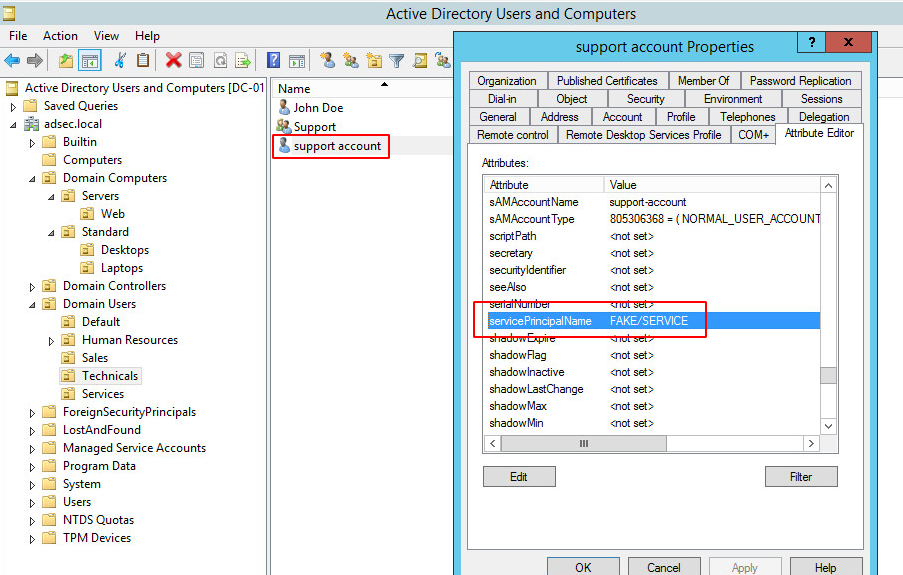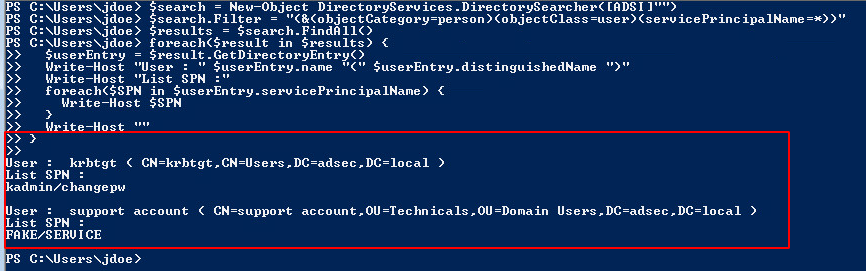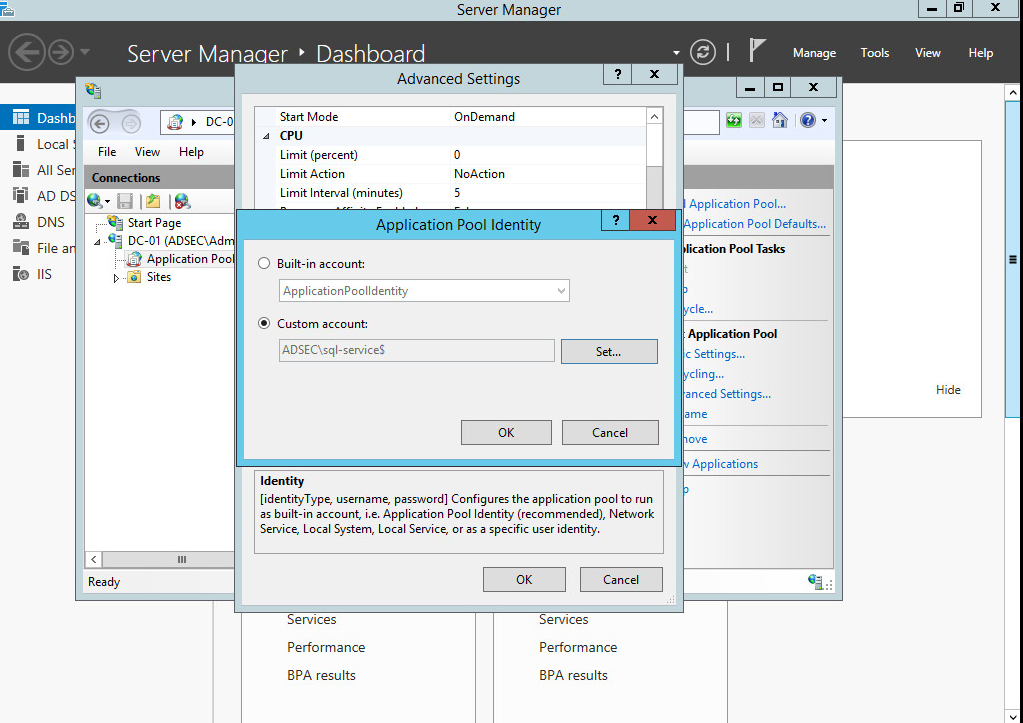Kerberoasting
With the help of previously discussed notions, we have everything in hand to explain the Kerberoasting attack principle, based on the TGS request and the SPN attributes of Active Directory accounts.
Principle
The article on how kerberos works helped to understand how a user requests a TGS from the domain controller. The KRB_TGS_REP response is composed of two parts.
- The first part is the TGS whose content is encrypted with the secret of the requested service
- The second part is a session key which will be used between the user and the service. The whole is encrypted using the user’s secret.
A domain user can ask a domain controller for a TGS for any service. It is not the role of the domain controller to check access rights. The only purpose of the domain controller when asked for a TGS is to provide security information related to a user (via the PAC). It is the service who must check the user’s rights by reading the PAC provided in the TGS.
For example, TGS request can be made by specifying arbitrary SPN. If those SPN are registered in the Active Directory, the domain controller will provide a piece of information encrypted with the secret key of the account executing the service. With this information, the attacker can now try to recover the account’s plaintext password via a brute-force attack.
Fortunately, most of the accounts that runs services are machine accounts (MACHINENAME$) and their password are very long, complex and completely random, so they’re not really vulnerable to this type of attack. However, there are some services executed by accounts whose password have been chosen by a humans. It is those accounts that are much simpler to compromise via brute-force attack, so it is those accounts which will be targeted by a Kerberoast attack.
In order to list those accounts, a LDAP filter can be used to extract user-type accounts with a non-empty servicePrincipalName. The filter is as follow:
&(objectCategory=person)(objectClass=user)(servicePrincipalName=*)
Here is a simple PowerShell script allowing you to retrieve users with at least one SPN :
$search = New-Object DirectoryServices.DirectorySearcher([ADSI]"")
$search.filter = "(&(objectCategory=person)(objectClass=user)(servicePrincipalName=*))"
$results = $search.Findall()
foreach($result in $results)
{
$userEntry = $result.GetDirectoryEntry()
Write-host "User : " $userEntry.name "(" $userEntry.distinguishedName ")"
Write-host "SPNs"
foreach($SPN in $userEntry.servicePrincipalName)
{
$SPN
}
Write-host ""
}
In my lab, a fake SPN as been set on user support-account.
Thus, during our LDAP search, here is what we get:
Of course, there are several tools to automate this task. For instance Invoke-Kerberoast.ps1 by @Harmj0y, which takes care of listing user accounts with one or more SPN, request some TGS for those accounts and extract the encrypted part in a format that can be cracked (by John for example).
Invoke-Kerberoast -domain adsec.local | Export-CSV -NoTypeInformation output.csv
john --session=Kerberoasting output.csv
Or GetUserSPNs.py provided by Impacket.
We then hope to find password, which depends on the company’s password policy for these accounts.
Protection
To protect ourselves against this attack, we must avoid having SPN on user accounts, in favor of machine accounts.
If it really is necessary, then we should use Microsoft’s Managed Service Accounts (MSA) feature , which ensures that the account password is robust and changed regularly and automatically. To do so, simply add a service account (only via PowerShell):
New-ADServiceAccount sql-service
Then it has to be installed on the machine :
Install-ADServiceAccount sql-service
Finally, this user must be assigned to the service.
Conclusion
The Kerberoast attack allows us to retrieve new accounts within an Active Directory for lateral movement. The compromised accounts can have higher privileges, which is sometimes the case on the computer hosting the service. It is then important from a defensive perspective to control the SPN attribute on domain accounts to prevent accounts with weak password from being vulnerable to this attack.