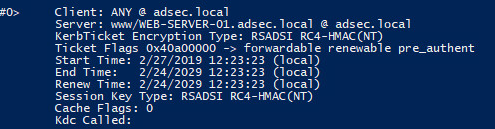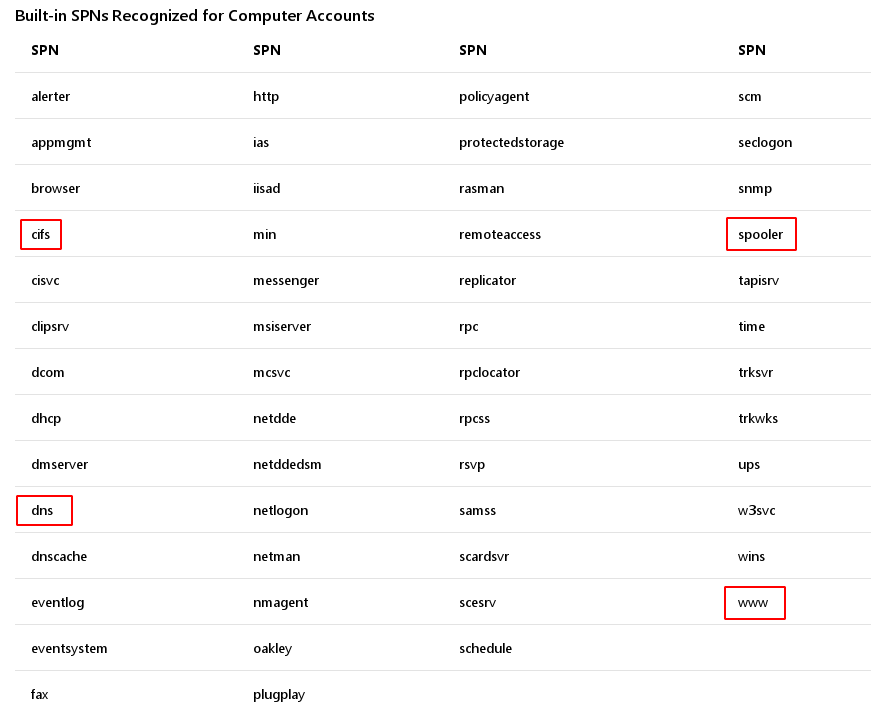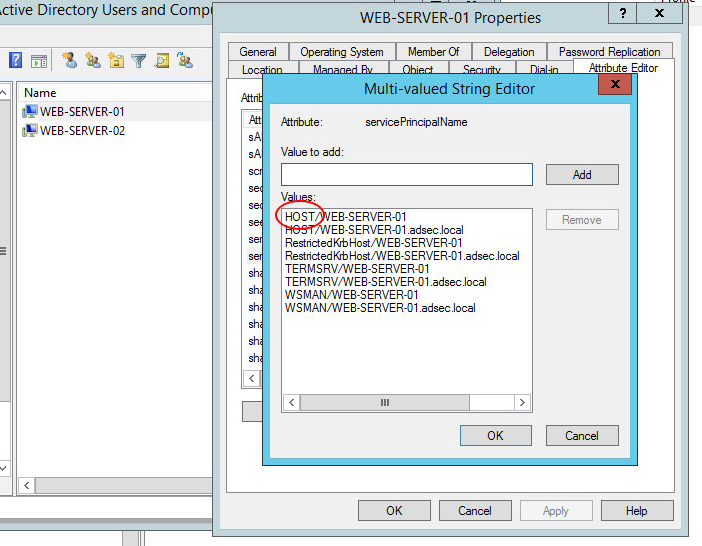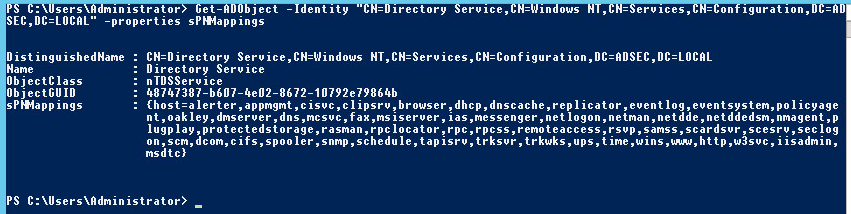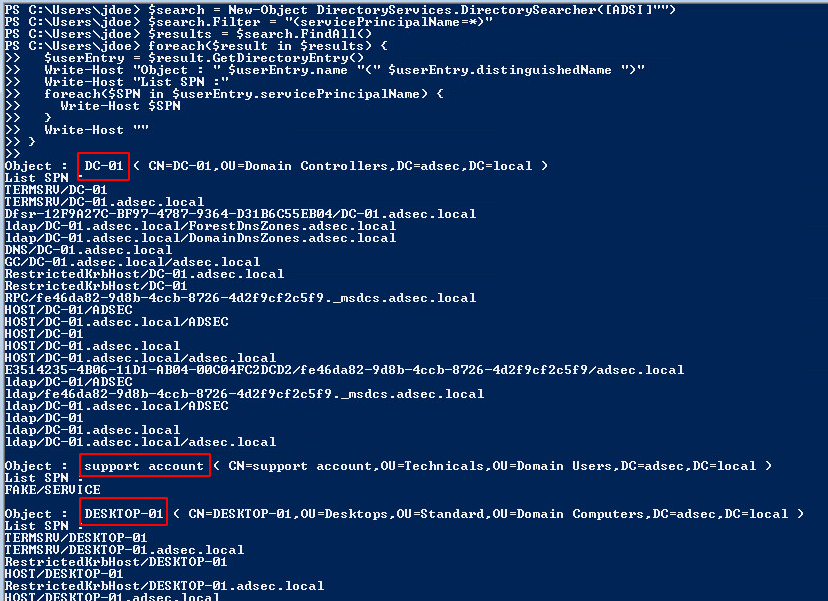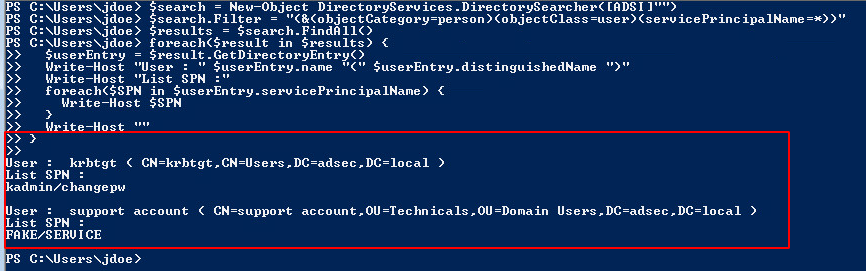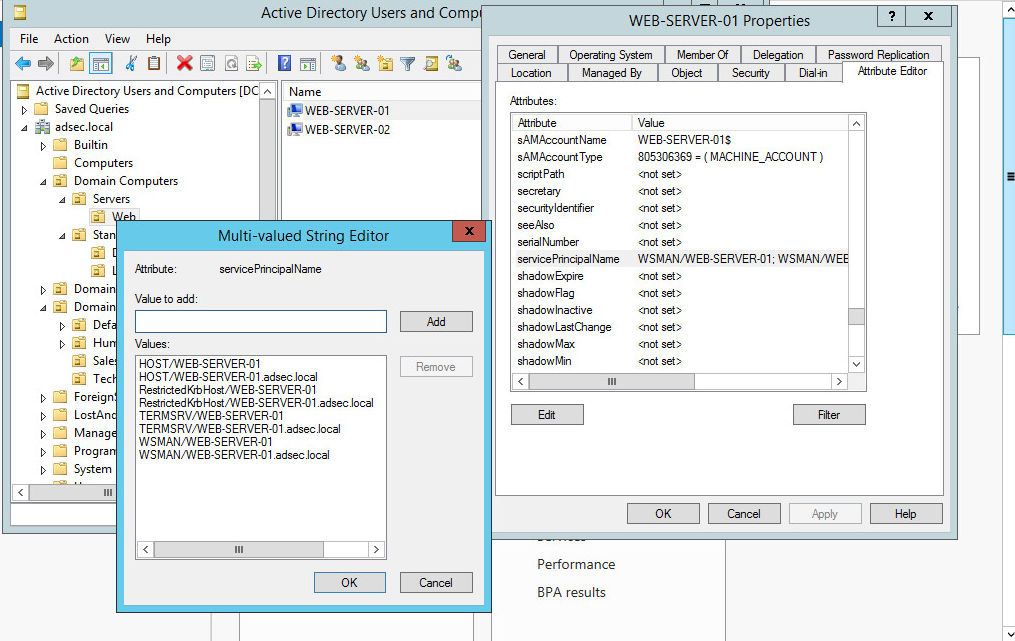
Service Principal Name (SPN)
This article focuses on SPN (Service Principal Names) in order to understand what they are and how they are used.
What is an SPN
We are in an Active Directory environment. To understand what is an SPN, we must understand what the notion of service within an Active Directory is.
A service is actually a feature, a software, something that can be used by other members of the AD (Active Directory). You can have for example a web server, a network share, a DNS service, a printing service, and so on. To identify a service, we need at least two things. The same service can run on different hosts, so we need to specify the host, and a computer can host several services, so we need to specify the service, obviously.
It is by combining these information that we can accurately designate a service. This combination represents its Service Principal Name, or SPN. It looks like this:
service_class/hostname_or_FQDN
The service class is actually a somewhat generic name for the service. For example, all web servers are grouped in the “www” class and SQL services are in the “SqlServer” class.
If the service runs behind a custom port, or if you want to specify it to avoid any ambiguity, you can append it to the hostname:
service_class/hostname_or_FQDN:port
Optionally, you can name a SPN.
service_class/hostname_or_FQDN:port/arbitrary_name
For example, in my Active Directory, I have two hosts offering web services, WEB-SERVER-01 and WEB-SERVER-02, and each of these two machines offers other services.
If I want to designate the web server on WEB-SERVER-01, the SPN looks like this:
www/WEB-SERVER-01
or
www/WEB-SERVER-01.adsec.local
In real life, here’s the SPN of a service in a Kerberos ticket:
This ticket was created after someone asked for www service on WEB-SERVER-01 in adsec.local domain.
Examples
There are a large number of service classes, here is a list of built-in one from the Microsoft documentation.
We recognize a few service classes, such as CIFS for services related to file sharing, DNS, WWW which we’ve already discussed, or spooler which includes printing services.
This list is not exhaustive, for example, there is no SqlServer, which is usually found in AD environments, or the LDAP class of directory services.
Edge case - HOST
There is a special case that we encounter in SPN attributes of an object in AD, it is the HOST SPN .
HOST SPN is not really a service class. It’s a group of service classes, a kind of alias that groups together a large number of SPNs. The elements it groups together are defined in the Active Directory’s “SPN-Mappings” attribute. These classes can be listed with the following command:
Get-ADObject -Identity "CN=Directory Service,CN=Windows NT,CN=Services,CN=Configuration,DC=HALO,DC=NET" -properties sPNMappings
Thus, if a user ever looks for www SPN on WEB-SERVER-01, Active Directory will look for wwww/WEB-SERVER-01 but it will also look for HOST/WEB-SERVER-01. If the host has HOST SPN then it means it has www SPN (and many others).
Note: This SPN (HOST) remains a bit of a mystery to me. When generating a Silver Ticket, if you decide that the SPN is HOST, then you can perform certain tasks such as managing services or managing scheduled tasks. However, although CIFS is included in the SPN-Mappings attribute, I was not able to access the C$ share of the remote host.
After asking about it on Bloodhound’s slack, @pyrotek3 (ADSecurity.org) answered me this:
I have seen the same thing. You would think that HOST would handle most things for the Windows system, but there are certain types of calls that need more than HOST since its a catch-all. I only figured out what worked through trial and error (and lots of testing). From what I have seen HOST can provide SPN coverage and is a “catch-all” for standard system SPNs so the same SPNs don’t have to be registered on every system. For “privileged” type activity, using CIFS seems to be required. For Silver Tickets, you can use whatever SPN you want (provided the system will respond) since the DC isn’t involved and the SPNs registered on the computer account in AD doesn’t really matter (since you create the ticket and connect directly to the system bypassing the DC and AD). It has been a while since I dug into this.
If anyone can clarify this, feel free to share it via comments or by contacting me on Twitter (@HackAndDo).
In practice
Here is a small PowerShell script that allows you to list the SPNs present in Active Directory. The filter used is (servicePrincipalName=*) which returns results with not empty servicePrincipalName attribute.
$search = New-Object DirectoryServices.DirectorySearcher([ADSI]"")
$search.filter = "(servicePrincipalName=*)"
$results = $search.Findall()
foreach($result in $results) {
$userEntry = $result.GetDirectoryEntry()
Write-host "Object : " $userEntry.name "(" $userEntry.distinguishedName ")"
Write-host "List SPN :"
foreach($SPN in $userEntry.servicePrincipalName)
{
Write-Host $SPN
}
Write-host ""
}
Here’s the result in my lab:
The different objects with at least one SPN attribute set are displayed.
If we wanted to only see the user accounts that have one (or more) SPNs, here is a possible solution:
$search = New-Object DirectoryServices.DirectorySearcher([ADSI]"")
$search.filter = "(&(objectCategory=person)(objectClass=user)(servicePrincipalName=*))"
$results = $search.Findall()
foreach($result in $results)
{
$userEntry = $result.GetDirectoryEntry()
Write-host "User : " $userEntry.name "(" $userEntry.distinguishedName ")"
Write-host "SPNs"
foreach($SPN in $userEntry.servicePrincipalName)
{
$SPN
}
Write-host ""
}
Here’s the result in my lab:
This request will come in handy for an attack that we will describe in another article, kerberoasting.
Conclusion
This short post helped me clarify what an SPN is. It’s not a complicated thing, however I found the documentation was always vague.
If you have any clarifications or corrections, feel free to share them, as always!